The Electric Leveling System by Lippert has quickly become the top pick for anyone who doesn’t want to level their vehicle manually. Because of the convenience and easy accessibility, more and more people are now opting for it.
However, with all the benefits it offers, some minor problems can affect the system’s overall performance.
The LCD display on the touchpad can show errors for several reasons, like low voltage and excess angle. Or simply, sometimes there are problems like the system not turning on, jacks not retracting, and more.
But no need to stress; these problems are easily solved by following easy troubleshooting steps!
In this article, I have listed the most common problems, with the actual reasoning behind them. By the end of this article, you should be able to know almost everything about Lippert Leveling System Troubleshooting!
So, are you eager to find out the solutions? Then come on board, and let’s jump right in!
What You’ll Need
[su_table responsive=”yes”]
[/su_table]
Lippert Leveling System Troubleshooting
 You can encounter a variety of problems while using your Lippert Leveling System. While most of the problems can be solved almost immediately, some will require more time and effort.
You can encounter a variety of problems while using your Lippert Leveling System. While most of the problems can be solved almost immediately, some will require more time and effort.
As specific problems need specific solutions, you need to identify the problem in the first place.
To make things easier for you, I have complied with the common problems with their causes in this segment. By going through this section, you’ll be able to know exactly what is happening and what you can do about it.
So, without wasting your time anymore, let’s get started!
Problem 1: Lippert Leveling System Not Turning On
 This is a problem that a lot of people face very frequently. The indicator light will not light up when the system doesn’t turn on.
This is a problem that a lot of people face very frequently. The indicator light will not light up when the system doesn’t turn on.
This problem usually happens for two reasons. If your touchpad is on but hasn’t done anything in 4 minutes, it will time out. Also, this issue can arise if the van ignition is not in RUN position.
So, if you ever have to face this problem, you need to know how to solve it.
Solution:
The solutions are pretty simple if you look at the things that are causing the problem.
If your ignition is not in RUN position, then you have to Turn it to RUN.
And if that doesn’t work, simply turn off the ignition, and wait for a minute. Then you just have to turn it back on, and everything should be alright.
Problem 2: Touchpad Shows No Power
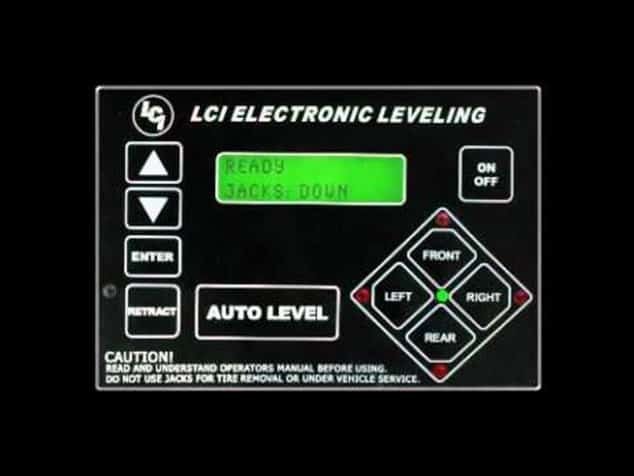 It can also happen for a variety of reasons. The touchpad will have no power if the ignition is not turned on. Also, it may happen if the circuit protection gets damaged or blown.
It can also happen for a variety of reasons. The touchpad will have no power if the ignition is not turned on. Also, it may happen if the circuit protection gets damaged or blown.
Now, let’s look at what you can do to fix this.
Solution:
Firstly, if your ignition is turned off, ensure that it is turned on. If everything else is okay, then your problem should be solved just by doing that.
If your circuit protection is damaged or blown, then there’s no way the touchpad can receive power. So, check that; if it’s damaged, you’ll have to replace it.
After you’ve done that, the touchpad should be getting power.
Problem 3: Touchpad Display Shows Low Voltage
 Sometimes, the touchpad may power up, but the screen may show “Low Voltage.”
Sometimes, the touchpad may power up, but the screen may show “Low Voltage.”
If the engine is not running, then this problem might come to the surface. Or any loose cables or wires can also cause this issue.
Let’s look at the solutions now.
Solution:
As you now know the causes, you just need to work accordingly to solve them.
Firstly, just start the engine. Then, you have to check if there’s any loose cable or wire at the power unit.
Tighten the loose wires, and you should be good to go.
Problem 4: Jack does Not Retracting
 This happens when either one or both of the jacks do not retract. There are 3 main reasons causing this problem.
This happens when either one or both of the jacks do not retract. There are 3 main reasons causing this problem.
Firstly, if the hose is not connected or is damaged, then it will cause the jacks to not retract. Then, a nonfunctional cartridge valve can also cause this issue.
It happens most often when the signal is lost between the coil and the controller.
No need to stress because these reasons sound daunting, but the solutions are not that hard to do.
Solution:
Firstly, if the hose is unconnected, then connect it securely again. Also, check if there are any damaged spots on the hose. If you find any damage, then it’s time to replace it.
Next, if the cartridge valve is not operative, then it’s better to replace it. In many cases, this step alone solves the issue.
If the electric signal is lost between the coil and controller, then try to retract the jacks in the MANUAL mode. If you can successfully, do it, then you’ll have to replace the touchpad.
And if you can’t do that, then check for loose wires and repair bad wiring. And if the problem still exists, you will have to replace the controller.
Problem 5: Jacks Not Extending to The Ground
 This happens when the pump runs, but the jacks do not extend to the ground. When your reservoir is almost out of fluid, and the cartridge valve does not work, jacks will remain retracted even when the pump is running.
This happens when the pump runs, but the jacks do not extend to the ground. When your reservoir is almost out of fluid, and the cartridge valve does not work, jacks will remain retracted even when the pump is running.
You just need to follow some simple steps to solve this problem.
Solution:
If the problem occurs due to the empty reservoir, you’ll have to add fluid accordingly.
Then, check why the cartridge valve is not working.
Sometimes, dust and dirt can get accumulated there, making them nonfunctional.
In that case, you will have to clean the cartridge valve properly, and it should be able to work just fine.
If it still doesn’t work, then chances are the valve has some damage. So, check if you can repair the damaged spots. Otherwise, the only option is to replace it.
Also, you’ll need to check if there are any loose wires or not. If the wires are damaged, then you’ll have to repair the wiring.
If the problem still isn’t solved, then there might be something wrong with the controller itself. So, replacing the controller should solve the issue.
Problem 6: Van and Jack Bleeding
 This problem happens when there is a scope for fluid leakage. When the jacks are extended, the van bleeds, and when the jacks are retracted, then the jacks bleed down.
This problem happens when there is a scope for fluid leakage. When the jacks are extended, the van bleeds, and when the jacks are retracted, then the jacks bleed down.
Now, let’s take a closer look at what can be done to prevent this.
Solution:
If there is any possibility of fluid leakage, you have to check if there are any faulty or damaged components. If there are any damaged spots in any part, then you’ll have to repair it if possible.
Otherwise, you need to replace that component as soon as possible to prevent any more leakage.
This problem may also occur if the cartridge valve manual override is open. In that case, check the Manual override of the system and jacks. And if it’s open, then you’ll have to close the override.
That’s it, and your problem should be solved.
Problem 7: Auto Level Function Not Finishing
 This is a very common problem that has a very simple fix. It happens due to an error code showing “Unable to finish leveling.” It means that there’s excessive movement inside the van during the auto-leveling sequence.
This is a very common problem that has a very simple fix. It happens due to an error code showing “Unable to finish leveling.” It means that there’s excessive movement inside the van during the auto-leveling sequence.
No worries, because the solution is pretty straightforward.
Solution:
You’ll have to keep the van steady. If there’s any movement inside the van, try to discontinue it.
Also, moving the van to a level place should help.
Final Thoughts:
As you can see, some problems may seem very hard to fix. But with some basic knowledge, you should be able to fix them yourself.
And I hope by now, you know exactly what you need to do by following this Lippert Leveling System Troubleshooting guide!
And if you are still struggling to solve your issues, then probably they need some special attention. In that case, my suggestion is to go for professional help for further inspection.
So, from now on, use your gadget more wisely and carefully, and remember to troubleshoot any problem as soon as possible.
Take care and see you next time!
Related Troubleshooting Guide:
[su_list icon=”icon: arrow-right” icon_color=”#006203″]
[/su_list]




