Seeing your Honeywell thermostat blinking can be confusing. Is it a warning or a normal function?
Don’t worry, you’re not alone in asking this question. A blinking thermostat often signals something important. It could mean a simple fix or a sign of a bigger issue. Understanding why your thermostat blinks helps you keep your home comfortable.
This guide will explain the common reasons for the blinking light. We’ll also share some tips on how to address these issues. Whether it’s a battery reminder or a connection problem, you’ll find the answers here. Let’s dive in and figure out why your Honeywell thermostat is blinking.
Common Reasons For Blinking
Experiencing a blinking light on your Honeywell thermostat can be confusing. It often signals a specific issue. Understanding the reasons for this blinking can help resolve the problem quickly. Let’s explore some common reasons why your Honeywell thermostat might be blinking.
Low Battery
One common reason for a blinking thermostat is low battery power. Many Honeywell models use batteries to maintain settings. When the battery is low, the thermostat blinks as a warning. Replacing the batteries usually fixes this issue. It’s good to check the battery type and ensure you have spares handy.
System Startup
Another reason could be the system startup phase. After a power outage or a reset, the thermostat might blink. This indicates the system is rebooting. It usually stops blinking after a few minutes. If it continues, there might be a deeper issue. Checking the user manual can provide more guidance.
Battery Replacement
Is your Honeywell thermostat blinking? A common cause is a low battery. The battery replacement process is simple. It keeps your thermostat running smoothly. Let’s discuss how to identify low battery issues and the steps to replace the batteries.
Identifying Low Battery
A blinking thermostat often means low battery power. Check for a low battery icon on the display. The thermostat may also display a “Replace Battery” message. If these signs appear, it’s time to change the batteries.
Steps To Replace
Follow these steps to replace your thermostat’s batteries:
- Turn off your thermostat.
- Open the thermostat cover. Most covers snap off easily.
- Remove the old batteries. Dispose of them properly.
- Insert new batteries. Ensure correct polarity (+/-).
- Close the thermostat cover securely.
- Turn on your thermostat. Check if the blinking stops.
Use the right type of batteries. Typically, Honeywell thermostats use AA or AAA batteries. Check your user manual for specifics. Regular battery checks can prevent unexpected issues. Keep spare batteries handy for quick replacements.
In summary, replace your thermostat batteries when you see a blinking light. Follow these steps to ensure your thermostat works properly.
System Startup Process
The system startup process of a Honeywell thermostat can cause it to blink. This is common and usually indicates that the thermostat is going through its startup routine. Understanding this process can help you ensure your thermostat functions correctly.
Initialization Phase
During the initialization phase, the Honeywell thermostat prepares its internal systems. It checks its connections and settings. This phase ensures everything is in place for proper operation.
The blinking light during this phase is a standard feature. It shows the thermostat is verifying its components. There is no need to worry. This blinking is a sign that the thermostat is doing its job.
Duration Of Blinking
The duration of the blinking can vary. It typically lasts for a few minutes. This duration allows the thermostat to complete its checks. If the blinking continues for a longer time, it may indicate an issue.
In most cases, the blinking will stop once the system is ready. If it persists, consulting the user manual can provide more details. This can help determine if further action is needed.

Credit: www.youtube.com
Error Codes And Their Meaning
Is your Honeywell thermostat blinking? It can be frustrating. Yet, these blinks can be helpful. They often point to specific error codes. Understanding these codes can solve many issues. Let’s explore common error codes and how to interpret the blinks.
Common Error Codes
Honeywell thermostats use error codes for troubleshooting. Here are some common ones:
- Code 01: Sensor failure. Check and replace the sensor if needed.
- Code 02: Low battery. Change the batteries to resolve this.
- Code 03: Communication error. Ensure all connections are secure.
- Code 04: System overload. Check your system for any blockages.
Interpreting Blinks
Each blink pattern on your Honeywell thermostat has a meaning. Here is a simple guide:
| Blink Pattern | Meaning |
|---|---|
| One blink | System startup. Your thermostat is turning on. |
| Two blinks | Low battery. Check and replace the batteries. |
| Three blinks | Sensor issue. Check the sensor connection. |
| Four blinks | Communication error. Check all cable connections. |
Understanding these codes and blink patterns can save time. It can also prevent further issues. Always refer to your Honeywell thermostat manual for detailed guidance.
Connection Issues
Is your Honeywell thermostat blinking? This issue often points to connection issues. Connection problems can disrupt your thermostat’s performance. Let’s explore two common causes: Wi-Fi connection and wiring problems.
Wi-fi Connection
Check your Wi-Fi connection if your thermostat is blinking. Weak or lost signals can cause this issue. Make sure your router is working. Also, check if other devices connect fine. If not, restart your router. Place your thermostat closer to the router for a stronger signal. A strong connection ensures smooth operation.
Wiring Problems
Faulty wiring can also make your thermostat blink. Loose wires or incorrect connections cause disruptions. Check if wires are secure and in the right terminals. Turn off the power before touching any wires. Refer to the manual for proper wiring. If unsure, contact a professional for help.
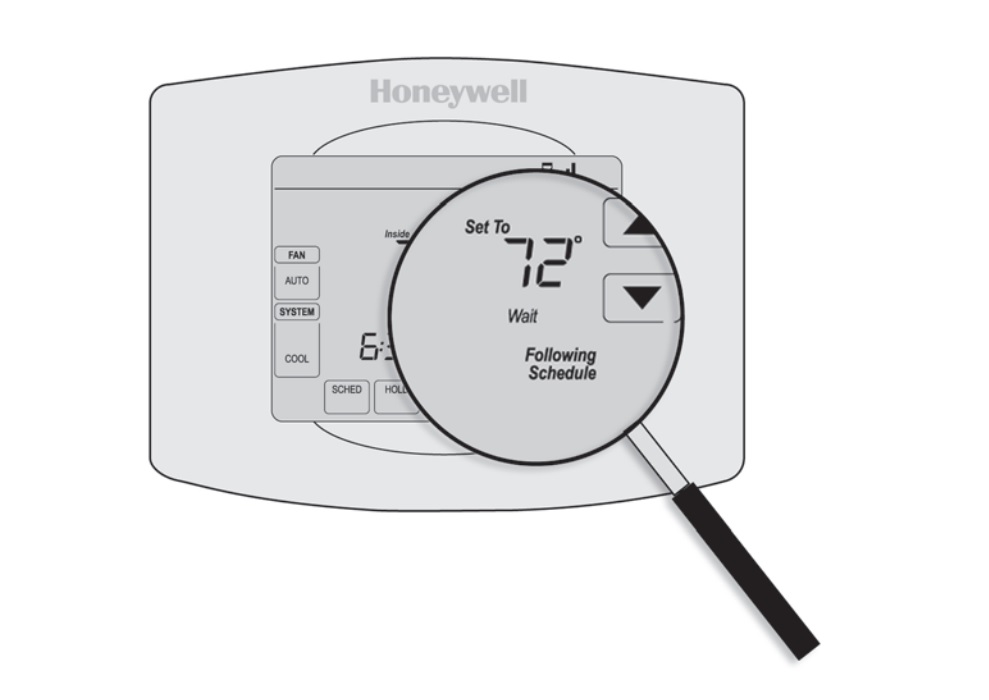
Credit: www.honeywellhome.com
Resetting The Thermostat
Resetting your Honeywell thermostat can resolve many common issues. This includes blinking screens. Sometimes, a reset is all you need to get it back to normal. There are two types of resets: soft reset and hard reset. Each method has its specific steps.
Soft Reset
A soft reset does not erase all settings. It’s like restarting a computer. Begin by turning off the thermostat. Wait for a few seconds. Turn it back on. This simple step can fix minor issues. If the blinking persists, try a hard reset.
Hard Reset
A hard reset restores factory settings. This removes all custom settings. First, turn off the thermostat. Remove the batteries. Wait for about 10 seconds. Reinsert the batteries. Turn the thermostat back on. This should resolve most issues. Remember, you will need to reconfigure your settings.
When To Call A Professional
Sometimes, your Honeywell thermostat may start blinking, and simple troubleshooting steps may not resolve the issue. In such cases, it might be time to call a professional. Knowing when to seek help can save you time and prevent further problems.
Signs You Need Help
Here are some signs that indicate you need professional assistance:
- The thermostat display is completely blank.
- The blinking light continues despite resetting the device.
- There is an error code you cannot understand.
- The heating or cooling system does not respond to thermostat changes.
- Strange noises coming from the thermostat or the HVAC system.
Finding A Technician
Finding the right technician is crucial for resolving issues with your Honeywell thermostat. Follow these steps:
- Research local HVAC professionals with good reviews.
- Check certifications to ensure they are qualified.
- Ask for quotes and availability.
- Compare services and choose the best option.
Use trusted websites or ask for recommendations from friends and family. A reliable technician will diagnose and fix the problem efficiently.

Credit: www.youtube.com
Preventative Maintenance Tips
Preventative maintenance is essential for keeping your Honeywell thermostat working smoothly. Regular checks and proper installation can help prevent issues like blinking lights. Here are some easy tips to keep your thermostat in top shape.
Regular Checks
Performing regular checks on your thermostat can prevent many common issues. Inspect the unit once a month to ensure it is clean and free of dust. Dust can cause the thermostat to malfunction. Use a soft cloth to gently wipe the surface.
Check the batteries every three months. Weak batteries can cause the thermostat to blink or stop working. Replace the batteries if they are low.
| Task | Frequency |
|---|---|
| Clean the unit | Monthly |
| Check batteries | Every 3 months |
Proper Installation
Proper installation is crucial for the thermostat’s performance. Ensure the thermostat is mounted on an interior wall, away from direct sunlight and drafts. These factors can affect the temperature reading.
Check the wiring connections periodically. Loose or damaged wires can cause the thermostat to blink. Use a screwdriver to tighten any loose screws.
Here is a list of key points:
- Mount on an interior wall
- Avoid direct sunlight and drafts
- Check wiring connections
- Tighten loose screws
Following these preventative maintenance tips can help ensure your Honeywell thermostat runs efficiently. Regular checks and proper installation can prevent many common issues, including blinking lights.
Frequently Asked Questions
Why Is My Honeywell Thermostat Blinking?
Your Honeywell thermostat blinks to signal an issue. It could be a low battery or system delay.
How To Fix A Blinking Honeywell Thermostat?
Check and replace the batteries first. If it continues, consult the user manual or contact support.
Does A Blinking Thermostat Mean Low Battery?
Yes, often a blinking thermostat indicates the batteries are low. Replace them to stop the blinking.
Can A Blinking Thermostat Affect Heating And Cooling?
Yes, a blinking thermostat can affect system performance. Address the blinking to ensure proper operation.
Why Does My Thermostat Blink After Power Outage?
A blinking thermostat after a power outage means it is rebooting. Wait a few minutes for it to reset.
Conclusion
Understanding why your Honeywell thermostat blinks is crucial. It indicates an issue or a status update. Check the manual for specific codes. Addressing these signals promptly ensures comfort and efficiency. Regular maintenance can prevent future problems. Don’t ignore those blinking lights.
Stay informed, stay cozy. Keep your home at the perfect temperature.
