Samsung ovens are popular for their reliability. Yet, like all appliances, they can have issues.
Many Samsung oven owners face common problems. These can range from minor annoyances to major malfunctions. Understanding these issues helps in troubleshooting and fixing them quickly. Whether it’s a heating problem, a malfunctioning display, or strange noises, knowing the cause can save time and money.
This blog post will dive into the typical problems you might encounter with a Samsung oven. You’ll get insights into what might be causing these issues and how to address them effectively. Stay tuned to learn more about keeping your Samsung oven in top shape.
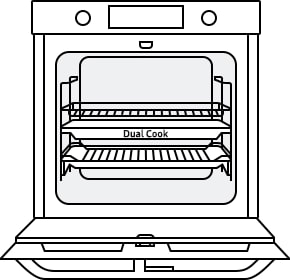
Credit: www.samsung.com
Common Issues
Has your Samsung oven been acting up lately? You’re not alone. Many users face a range of issues that can turn cooking into a frustrating experience. Let’s dive into some of the most common problems and see how you can tackle them.
Power Problems
One of the most frequent complaints from Samsung oven users is power-related issues. Imagine you’re all set to bake a delicious pie, but your oven refuses to turn on. Talk about a mood killer! Here are some potential culprits:
- Faulty Power Outlet: Sometimes, the issue isn’t with your oven but with the power outlet. Try plugging another appliance into the same outlet to check if it’s working.
- Blown Fuse or Tripped Circuit Breaker: A blown fuse or a tripped breaker can cut off power to your oven. Check your home’s electrical panel and reset the breaker if necessary.
- Damaged Power Cord: Over time, the power cord can wear out or get damaged. Inspect the cord for any visible signs of wear and tear.
Temperature Fluctuations
Ever wondered why your cookies are burnt on the edges but raw in the middle? Temperature fluctuations in your oven could be to blame. Here are a few reasons why this might be happening:
- Faulty Thermostat: The thermostat controls the oven’s temperature. If it’s malfunctioning, it can cause uneven heating.
- Damaged Heating Elements: Both the bake and broil elements can wear out over time. A damaged element will not heat up properly, leading to temperature issues.
- Improper Calibration: Sometimes, the oven’s temperature settings can be off. Recalibrating the oven might solve the problem.
Here’s a quick tip: Always preheat your oven and use an oven thermometer to check the actual temperature inside.
Understanding these common problems can help you troubleshoot and possibly fix your Samsung oven issues, saving you time and money. However, if these solutions don’t work, it might be time to call in a professional. Happy cooking!
Door Issues
Samsung ovens are known for their quality. Yet, sometimes users face door problems. These issues can affect cooking efficiency and safety. Below are common door problems and their solutions.
Improper Sealing
One common issue is the door not sealing properly. This can cause heat to escape. As a result, food may not cook evenly. Check the door gasket for any signs of wear. Replace it if necessary. Clean the gasket regularly to ensure a proper seal. This can help maintain oven efficiency.
Door Not Closing
Another common problem is the door not closing. This may be due to a misaligned hinge. Check the hinges for any damage. Tighten the screws if they are loose. Make sure nothing is obstructing the door. Sometimes, food particles can get stuck. Clean the edges of the door and the oven frame. This can help the door close properly.
Control Panel Malfunctions
Samsung ovens are known for their advanced features, but sometimes the control panel can give users a hard time. If your oven’s control panel isn’t working right, it can be very frustrating. Let’s dive into some common issues like unresponsive buttons and error codes to help you get back on track.
Unresponsive Buttons
One of the most common issues with Samsung ovens is unresponsive buttons on the control panel. This can happen for several reasons:
- Dirty or greasy surface: If your control panel is dirty or greasy, the buttons might not work properly. Clean the panel gently with a damp cloth.
- Moisture: Moisture can interfere with the touch-sensitive buttons. Make sure the panel is dry before use.
- Faulty touchpad: Sometimes, the touchpad itself can be faulty. If cleaning doesn’t help, you may need to replace the touchpad.
Imagine this: you’re trying to bake cookies for your kid’s school event, and the start button just won’t respond. Talk about frustrating! But don’t worry, a little cleaning might just do the trick.
Error Codes
Another issue you might encounter is error codes displayed on the control panel. These codes can be confusing, but they are there to help you troubleshoot the problem. Here are a few common error codes and what they mean:
| Error Code | Description | Solution |
|---|---|---|
| E-24 | Temperature sensor malfunction | Check the sensor connection. If the problem persists, replace the sensor. |
| E-08 | Touch panel communication error | Turn off the oven and restart. If the error continues, check the touch panel connection. |
| E-27 | Cooling fan error | Make sure the cooling fan is not blocked and is working properly. Replace if necessary. |
It’s like your oven is speaking a different language, right? Who knew baking could require a degree in code-breaking? But with a little patience and this handy guide, you’ll be back to cooking in no time.
In conclusion, control panel malfunctions can be a real headache, but they don’t have to ruin your cooking experience. With a bit of troubleshooting, you can often fix these issues yourself. And remember, if all else fails, don’t hesitate to call in a professional.
Heating Problems
Many Samsung oven users face heating problems. These issues can affect cooking performance. Let’s explore some common heating problems.
Uneven Cooking
Uneven cooking can be frustrating. Food may be overcooked in some areas. Other parts might still be raw. This issue often comes from faulty heating elements. A broken fan can also cause uneven heat distribution.
Oven Not Heating
Sometimes, the oven does not heat at all. This may be due to a faulty thermostat. A broken heating element can also be the culprit. In some cases, the problem lies with the power supply. Check if the oven is properly plugged in.
Noise Issues
Noise issues in Samsung ovens can be quite troubling. These sounds can disrupt your kitchen environment and indicate underlying problems. Addressing these noises early can prevent bigger issues later. Let’s explore some common noise problems you might encounter.
Buzzing Sounds
Buzzing sounds in a Samsung oven often come from electrical components. This noise might signal a faulty transformer or capacitor. If the buzzing persists, it’s wise to check the oven’s wiring. Loose connections can also cause this issue. Tightening loose screws may resolve the problem.
Another common cause is the cooling fan. The fan might be obstructed or need cleaning. Dust and debris can make the fan noisy. Cleaning the fan can sometimes stop the buzzing.
Rattling Noises
Rattling noises usually come from loose parts inside the oven. Check if the oven racks or trays are not properly secured. Ensure they are in their correct positions. Loose screws or bolts can also cause rattling sounds. Tighten any that you find.
Sometimes, the noise could come from the oven door. Inspect the door hinges and seals. If they are worn out, they might need replacement. Addressing these small issues can make a big difference.
In some cases, rattling might indicate a problem with the fan motor. A worn-out motor can make unusual noises. Replacing the motor might be necessary if the rattling continues.

Credit: www.samsung.com
Self-cleaning Function
When it comes to modern kitchen appliances, the Samsung oven is a popular choice for many households. One of its attractive features is the self-cleaning function. This feature promises to make the daunting task of cleaning your oven as easy as pressing a button. However, it’s not always smooth sailing. Let’s delve into some common problems users face with the self-cleaning function.
Cycle Not Starting
Imagine this: you have a big dinner coming up, and you need your oven to be spotless. You press the self-cleaning button, and… nothing happens. Frustrating, right? This is a common issue with Samsung ovens. There are several reasons why the self-cleaning cycle might not start:
- Door Not Locked: Most ovens won’t start the self-cleaning cycle if the door isn’t properly locked. Make sure the door is fully closed and locked before trying again.
- Power Issues: Check if your oven is properly plugged in and that there are no tripped breakers. Sometimes, a simple power issue can prevent the cycle from starting.
- Control Panel Problems: If your control panel is malfunctioning, it might prevent the self-cleaning cycle from initiating. In this case, you may need a technician to take a look.
Poor Cleaning Results
So, your oven’s self-cleaning cycle finally starts, but after it’s done, you notice that the results are less than stellar. Here are some possible reasons why your oven isn’t as clean as you’d like:
- Heavy Buildup: If there’s a lot of grease and grime, the self-cleaning function might struggle. Consider running a preliminary clean or using a special oven cleaner to loosen up the dirt first.
- Incorrect Settings: Ensure that you are using the correct settings for the level of cleaning required. Some ovens have different levels of self-cleaning, from light to heavy.
- Cycle Time: Sometimes, a longer cleaning cycle is needed for better results. Check your manual for recommendations.
While the self-cleaning function can be a lifesaver, it isn’t without its quirks. By understanding these common issues and their solutions, you can keep your Samsung oven in top shape with less hassle. And remember, even the best technology needs a bit of human intervention now and then. Have any funny or frustrating experiences with your oven? Share them in the comments below – we’ve all been there!
Ventilation Problems
Ever wondered why your Samsung oven seems to act up? Ventilation problems might be the culprit. Proper ventilation is crucial for your oven to function efficiently. Without it, you can face issues that disrupt your cooking experience. Let’s dive into the common ventilation problems and how they affect your oven’s performance.
Overheating
Overheating is a common issue that can arise due to poor ventilation. When your oven can’t breathe, it traps heat inside. This can lead to your oven getting too hot, too quickly. Overheating not only affects cooking but can also damage your oven’s internal components. Imagine baking a cake, only to find it burnt on the outside and raw inside. Not fun, right?
To avoid overheating:
- Ensure that the vents are not blocked.
- Clean the vents regularly to remove dust and debris.
- Make sure there’s enough space around the oven for air to circulate.
Remember, a well-ventilated oven is a happy oven!
Poor Air Circulation
Poor air circulation can be a thorn in your side. When your oven’s air can’t move freely, it results in uneven cooking. Have you ever baked cookies, only to find some burnt while others are still doughy? Poor air circulation might be to blame.
Here are some tips to improve air circulation:
- Check the fan inside the oven. It should be working properly.
- Do not overcrowd the oven. Space out your dishes to allow air to move around them.
- Consider using a baking stone to help distribute heat evenly.
Good air circulation ensures your dishes come out perfectly cooked every time. So, let’s make sure your oven has the breathing room it needs to perform at its best.
In conclusion, addressing ventilation problems can significantly improve your cooking experience. By ensuring proper ventilation, you not only extend the life of your Samsung oven but also enjoy evenly cooked, delicious meals. Happy cooking!
Lighting Issues
Is your Samsung oven giving you lighting issues? You’re not alone. Many Samsung oven owners have reported various lighting problems. Whether it’s the interior light that refuses to turn on or lights that flicker like a disco ball, these issues can be frustrating. Don’t worry, though. This post will dive into the common lighting problems you might face and how to fix them. Let’s start with the most basic issue: the interior light not working.
Interior Light Not Working
The interior light in your Samsung oven is essential for keeping an eye on your cooking. If this light stops working, it can be quite a hassle. But why does this happen?
- Burnt Out Bulb: Sometimes, the bulb simply burns out. Replacing it with a new one can solve the problem.
- Loose Bulb: Check if the bulb is loose. A loose bulb may not make proper contact with the socket.
- Faulty Switch: The switch that controls the light could be faulty. If the switch is broken, the light won’t turn on.
Before you call a technician, try replacing the bulb and tightening it. If that doesn’t work, it may be time to check the switch or call for professional help.
Flickering Lights
Flickering lights can be annoying and indicate an underlying problem. It’s like your oven is trying to put on a light show, but you didn’t sign up for one! Here are a few reasons why this might be happening:
- Loose Connections: Loose wiring can cause the light to flicker. Ensure all connections are tight and secure.
- Voltage Fluctuations: Sometimes, fluctuations in your home’s voltage can cause lights to flicker. This might need an electrician to check your home’s electrical system.
- Faulty Bulb: A bulb that is about to burn out might flicker. Replacing the bulb could be a quick fix.
If the flickering persists, it’s best to have an expert take a look. It could prevent a bigger issue down the line.
In conclusion, lighting issues in Samsung ovens can usually be traced back to simple problems like a burnt-out bulb or loose connections. However, if these solutions don’t work, it’s wise to consult a professional. Keeping your oven in good working order ensures your cooking experience remains pleasant and hassle-free.

Credit: www.youtube.com
Frequently Asked Questions
Is There A Recall On Samsung Ovens?
Yes, there is a recall on certain Samsung ovens. Check the official Samsung website for specific models and details.
What Is A Common Problem Of An Oven?
A common oven problem is uneven heating. This can cause food to cook improperly. Regular maintenance and cleaning can help prevent this issue.
What Is The Class Action Lawsuit Against Samsung Ovens?
The class action lawsuit alleges Samsung ovens have defects causing them to overheat, self-start, and pose fire hazards.
Where Is The Reset Button On A Samsung Oven?
Samsung ovens do not have a physical reset button. To reset, turn off the power at the circuit breaker for 1-2 minutes, then turn it back on.
Why Is My Samsung Oven Not Heating Up?
Your Samsung oven might not heat due to faulty heating elements or a broken thermostat. Check these parts.
Conclusion
Facing issues with your Samsung oven can be frustrating. Identifying common problems helps in quick fixes. Regular maintenance ensures your oven runs smoothly. If problems persist, contact a professional for help. Understanding these issues can save time and money. Proper care extends your oven’s lifespan.
Always follow the manufacturer’s guidelines for best results. Thanks for reading and good luck with your Samsung oven!
