Is your GE dryer not heating? This common issue can be quite frustrating.
A dryer that doesn’t heat properly can disrupt your daily routine. Many homeowners face this problem and feel lost without their trusty appliance. Understanding the reasons behind this issue can save you time and money. In this blog post, we’ll explore the possible causes of a GE dryer not heating.
From simple fixes to more complex solutions, we’ll guide you through troubleshooting steps. So, if your dryer is giving you trouble, keep reading. You might find the solution you need right here.
Common Causes Of A Ge Dryer Not Heating
Is your GE dryer giving you cold laundry instead of warm, toasty clothes? It can be incredibly frustrating when your dryer stops heating, especially when you have a pile of wet clothes to deal with. But don’t worry, we’ve got you covered! Here, we will discuss some common causes for your GE dryer not heating. Understanding these issues can help you troubleshoot and potentially fix the problem yourself.
Power Supply Issues
Before you start panicking, let’s check the simplest cause: the power supply. Dryers need a lot of power to generate heat. If your dryer isn’t heating, it could be due to a problem with the power supply. Here are a few things to check:
- Check the Circuit Breaker: Sometimes, the circuit breaker might trip, cutting off the power supply to the dryer. Resetting the breaker can often solve this issue.
- Inspect the Power Cord: Ensure that the power cord is plugged in securely. Look for any signs of damage. A damaged cord can prevent your dryer from getting the power it needs.
- Voltage Supply: Dryers typically require 240 volts to operate. Use a multimeter to check if your outlet is providing the correct voltage. If not, you may need an electrician to fix this.
Once you’ve ruled out power supply issues, it’s time to check other components that might be causing the problem.
Thermal Fuse Problems
Another common cause for a GE dryer not heating is a faulty thermal fuse. The thermal fuse is a safety device that prevents the dryer from overheating. If the dryer gets too hot, the thermal fuse will blow, cutting off the heat supply to prevent a fire. Here’s what you need to know:
- Locate the Thermal Fuse: The thermal fuse is usually located on the blower housing or the dryer’s heat source. You might need to refer to your dryer’s manual to find the exact location.
- Test the Thermal Fuse: Use a multimeter to check for continuity. If the fuse has blown, it will have no continuity, meaning it needs to be replaced.
- Replace the Fuse: If the thermal fuse is indeed the culprit, you can replace it yourself. Make sure to get the correct replacement part for your specific GE dryer model.
Replacing the thermal fuse is a relatively simple fix that can get your dryer heating again in no time. However, remember that a blown thermal fuse might indicate other underlying issues, such as a clogged vent or malfunctioning thermostat, which should also be addressed to prevent future problems.
Understanding these common causes can save you a lot of time and frustration. While some fixes are easy to do on your own, others might require professional help. Always prioritize safety and don’t hesitate to call a technician if needed. Stay tuned for more tips and tricks to keep your GE dryer in top-notch condition!

Credit: justintimeappliance.com
Checking The Power Source
Experiencing issues with your GE dryer not heating can be frustrating. Often, the power source is the culprit. Before diving into complicated repairs, check the power source. This simple step can save time and effort. Let’s explore how to inspect the cord and outlet and test circuit breakers.
Inspecting The Cord And Outlet
First, examine the power cord. Ensure it is properly plugged into the outlet. Check for visible damage to the cord. Frayed or broken cords need replacement. Next, inspect the outlet. Ensure it is tight and secure. Loose connections can prevent the dryer from heating. Use a lamp or another device to test the outlet. If the device works, the outlet is fine. If not, you might need an electrician.
Testing Circuit Breakers
Sometimes, circuit breakers trip, cutting off power to the dryer. Locate your home’s electrical panel. Find the breaker labeled for the dryer. Check if it is in the “off” position. If so, switch it back to “on.” Even if it looks “on,” flip it off and on again. This can reset the breaker. If the breaker trips again, there may be a problem with the dryer or electrical system.
Resetting The Thermal Fuse
Having trouble with your GE dryer not heating? Resetting the thermal fuse might help. A quick fix can restore your dryer’s performance.
If your GE dryer is not heating, the thermal fuse might be the problem. The thermal fuse is a safety device. It stops the dryer from overheating. If the thermal fuse blows, the dryer will not heat up. Resetting or replacing the thermal fuse can solve the issue. Follow these simple steps to get your dryer working again.Locating The Thermal Fuse
First, you need to find the thermal fuse. The fuse is inside the dryer. You will need to open the dryer. Look at the back panel. The thermal fuse is usually near the exhaust vent. It is a small device with two wires connected to it.Steps To Reset Or Replace
Now, you need to reset or replace the fuse. Start by unplugging the dryer. Safety first. Next, remove the back panel. Use a screwdriver to do this. Locate the thermal fuse. It looks like a small white strip with two wires. Disconnect the wires from the fuse. Use a multimeter to test the fuse. If the meter shows no continuity, the fuse is blown. Replace the blown fuse with a new one. Connect the wires to the new fuse. Put the back panel back on the dryer. Plug the dryer in. Turn it on to check if it heats. The dryer should now work properly. If not, there might be another issue. Consider calling a professional for further help. “`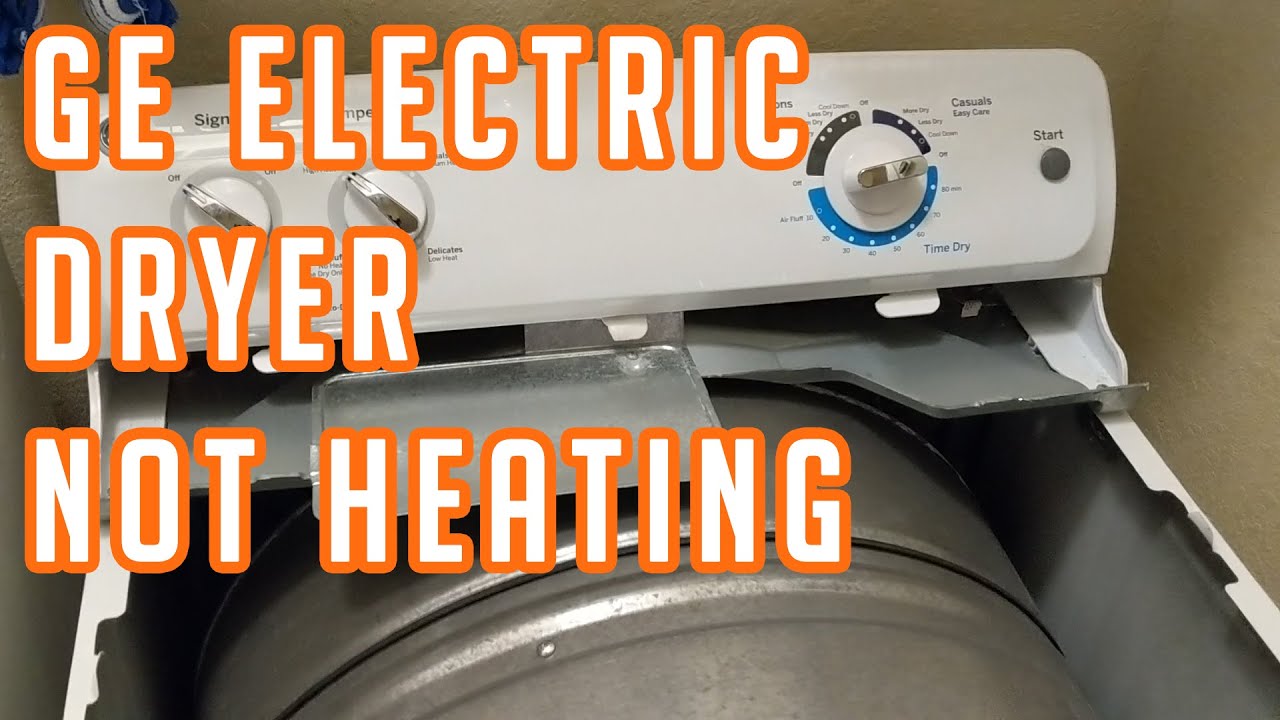
Credit: www.youtube.com
Inspecting The Heating Element
When your GE dryer isn’t heating, it can turn laundry day into an absolute nightmare. One common culprit for this issue is a faulty heating element. But how do you go about inspecting the heating element? Don’t worry, we’ve got you covered. In this section, we’ll guide you through the steps to check if the heating element is the reason behind your dryer’s cold shoulder.
Signs Of A Faulty Heating Element
Before diving in, it’s important to know the tell-tale signs of a faulty heating element. Here are a few symptoms that might indicate it’s time to inspect your heating element:
- Clothes Take Forever to Dry: If your clothes are coming out damp or taking multiple cycles to dry, the heating element might be the issue.
- No Heat at All: When the dryer runs, but there’s no heat, it’s a strong sign that the heating element might be broken.
- Strange Smells: Sometimes, a burning smell can indicate the heating element is overheating or damaged.
Replacing The Heating Element
So, you’ve determined that the heating element is indeed the problem. What now? It’s time to replace it. Here’s how you can do it step-by-step:
- Unplug the Dryer: Safety first! Make sure the dryer is unplugged from the power source before starting.
- Locate the Heating Element: Typically, the heating element is located at the back of the dryer. You may need to remove some panels to access it.
- Disconnect Wires: Carefully disconnect the wires attached to the heating element. Take a photo for reference if needed.
- Remove the Old Element: Unscrew and remove the faulty heating element.
- Install the New Element: Place the new heating element in position and secure it with screws.
- Reconnect the Wires: Reattach the wires to the new heating element following your reference photo.
- Reassemble and Test: Put the panels back in place, plug in the dryer, and test to ensure it’s heating properly.
And there you have it! With a little patience and these easy-to-follow steps, you can get your GE dryer back to its heat-blasting glory. Happy drying!
Examining The Thermostat
When your GE dryer isn’t heating, it can feel like you’re stuck in a never-ending cycle of wet clothes. One of the key components that might be at fault is the thermostat. But don’t worry, examining and understanding the thermostat isn’t as complicated as it sounds. Let’s dive into the details and get your dryer back to its warm, efficient self.
Thermostat Functionality
The thermostat in your dryer is like a gatekeeper. It controls the temperature inside the dryer drum. When the air gets too hot, the thermostat shuts off the heating element to prevent overheating. When the air cools down, it turns the heating element back on. Essentially, it ensures your clothes dry evenly and safely.
To check if the thermostat is working, you can perform a simple test. First, make sure the dryer is unplugged. Safety first! Then, using a multimeter, you can test the thermostat for continuity. If the multimeter doesn’t show any continuity, it’s a sign that the thermostat is defective.
Replacing A Defective Thermostat
If you’ve determined that the thermostat is faulty, replacing it is the next step. It’s not as daunting as it may seem. Here’s a simple guide to get you through the process:
- Unplug the Dryer: Always start by unplugging the dryer to avoid any electrical mishaps.
- Locate the Thermostat: Typically, the thermostat is located on the back of the dryer or inside the control panel. Check your dryer’s manual for the exact location.
- Remove the Old Thermostat: Using a screwdriver, remove the screws holding the thermostat in place. Carefully disconnect the wires attached to it.
- Install the New Thermostat: Attach the wires to the new thermostat, screw it back in place, and ensure everything is snug and secure.
- Test the Dryer: Plug the dryer back in and run a short cycle to ensure the heating issue is resolved.
And there you have it! Replacing a thermostat might sound like a tall order, but with these steps, it’s a task you can handle. Why not give it a shot? Your dryer will be back in action before you know it!
Remember, a properly functioning thermostat is crucial for your dryer’s performance. Regular maintenance and timely replacements can save you from the headache of unexpected breakdowns. Happy fixing!

Credit: fredsappliance.com
Cleaning The Lint Filter And Vent
Regularly clean the lint filter and vent to keep your GE dryer heating properly. This simple task prevents blockages, improving efficiency and safety.
Keeping your GE dryer in top condition is vital for efficiency. One of the main reasons your dryer may not heat is a clogged lint filter or vent. This can lead to longer drying times and even potential hazards. Regular cleaning helps maintain your dryer’s performance and keeps your home safe.Importance Of A Clean Lint Filter
A clean lint filter allows air to flow freely through the dryer. This helps the machine to heat effectively. Lint build-up restricts airflow, causing your dryer to work harder. This can lead to overheating and potential fires. Cleaning the lint filter after every load is a simple step to ensure your dryer’s efficiency and safety.Steps To Clean The Vent
First, unplug your dryer. Next, locate the vent at the back of the machine. Use a screwdriver to detach the vent hose. Remove any lint and debris from the hose and the vent opening. You can use a vacuum cleaner for this purpose. Ensure the vent hose is clear and reattach it securely. Finally, plug your dryer back in and run a test cycle to check the airflow. “`Testing The Timer
Experiencing issues with your GE dryer not heating? One common culprit could be the timer. Testing the timer can help determine if it’s the root cause. The timer regulates the heat and drying cycles. An issue here can lead to heating problems. Below, we’ll explore signs of timer issues and how to replace the timer.
Timer Issues And Symptoms
A faulty timer can manifest in several ways. The dryer might run for too long. It may not turn off automatically. You might notice no heat during the drying cycle. Sometimes, the timer may not advance. These signs indicate a timer issue.
Listen for strange ticking sounds. Check for unusual behavior in the drying cycle. These symptoms suggest the timer may need testing.
Replacing The Timer
If testing indicates a faulty timer, replacement is necessary. Unplug the dryer first. Safety is crucial. Locate the timer on the control panel. Remove the screws holding the panel in place.
Disconnect the wires from the old timer. Attach the wires to the new timer. Secure the new timer in place. Reattach the control panel. Plug the dryer back in and test.
Replacing the timer can resolve heating issues. Ensure all connections are secure. Check for any lingering problems. Your dryer should now heat properly.
When To Call A Professional
Sometimes, fixing a GE dryer not heating problem requires a professional touch. Knowing when to call for help can save time and prevent further damage. Let’s explore some signs that indicate it’s time to call a technician.
Identifying Complex Issues
Some dryer issues are complex and need expert attention. If you hear unusual noises or see sparks, it’s best to contact a professional. Also, if the dryer drum doesn’t spin, it may signal a serious problem.
Another sign is if your dryer trips the circuit breaker often. This could point to electrical issues that require a skilled technician. In these cases, DIY solutions might not be safe or effective.
Finding A Reliable Technician
Not all technicians are equal. Finding a reliable one ensures your dryer gets fixed properly. Start by asking friends or family for recommendations. They can share their experiences with local technicians.
Online reviews can also help. Look for technicians with high ratings and positive feedback. Check if they are certified and have experience with GE dryers. A good technician will diagnose the issue quickly and provide a clear estimate for repairs.
Frequently Asked Questions
Why Is My Ge Dryer Running But No Heat?
Your GE dryer may run without heat due to a blown thermal fuse, faulty heating element, or broken thermostat. Check these components.
Why Is My Dryer Running But No Heat?
Your dryer might not be heating due to a blown thermal fuse, faulty heating element, or malfunctioning thermostat. Check for these issues and replace any faulty components to restore heat.
What Is The Most Common Problem With A Ge Dryer?
The most common problem with a GE dryer is a malfunctioning thermal fuse. This issue prevents the dryer from heating properly.
Where Is The Reset Button On A Ge Dryer?
GE dryers do not have a dedicated reset button. To reset, unplug the dryer for a few minutes, then plug it back in.
Why Is My Ge Dryer Not Heating?
A faulty heating element, blown thermal fuse, or broken thermostat can cause your GE dryer to not heat.
Conclusion
Fixing a GE dryer not heating can be straightforward. Start by checking the basics like power supply and settings. Next, inspect the thermal fuse, heating element, and thermostat. These are common culprits. If unsure, consulting the user manual can help.
Sometimes, professional assistance is necessary. Regular maintenance can prevent future issues. Address problems early for longer dryer life. Keep these tips in mind for a reliable dryer. Happy troubleshooting!
