Seeing a blank screen on your Trane thermostat can be alarming. It may leave you feeling confused and unsure about what to do next.
A blank screen on your Trane thermostat can disrupt your home comfort. This issue can stem from several causes, such as power problems or system errors. Understanding why this happens is crucial. It can save you time and avoid unnecessary stress.
In this blog post, we will explore common reasons for a blank screen on your Trane thermostat. We will also offer simple troubleshooting tips to help you get your thermostat back in working order. Whether you are a homeowner or a tenant, this guide will help you maintain a comfortable indoor environment.
Common Causes
Experiencing a blank screen on your Trane thermostat can be frustrating. Understanding the common causes can help you troubleshoot and resolve the issue. Below, we explore two primary reasons for a blank screen: power issues and wiring problems.
Power Issues
A blank screen often results from power issues. Ensure the thermostat receives adequate power. Check if the circuit breaker is tripped. A tripped breaker can cut power to your thermostat. Also, inspect the batteries. If the batteries are dead, replace them with new ones. Sometimes, the thermostat may have a reset button. Press it to see if the screen lights up.
Wiring Problems
Wiring problems can also cause a blank screen. Loose or disconnected wires can disrupt the connection. Carefully remove the thermostat cover. Examine the wiring connections. Ensure all wires are securely connected. If you find any loose wires, reattach them properly. Be cautious when handling wires to avoid further issues. If unsure, consult a professional for assistance.
Initial Checks
Experiencing a blank screen on your Trane thermostat can be frustrating. Performing initial checks can help you quickly identify the issue. These simple steps may save you from costly repairs or replacements. Let’s dive into the most common checks you can perform.
Battery Status
Check the battery status first. Many Trane thermostats run on batteries. Low or dead batteries can cause a blank screen. Open the thermostat cover. Look for the battery compartment. Replace the old batteries with new ones. Ensure the batteries are correctly inserted. This simple step can often restore your screen.
Display Settings
Next, review the display settings. Sometimes, the screen may appear blank due to dim settings. Locate the display settings menu. Adjust the brightness level to a higher setting. This can make the screen visible again. If the screen remains blank, consider other potential issues. These could include wiring problems or a malfunctioning thermostat.
Power Supply Solutions
Experiencing a blank screen on your Trane thermostat? The issue might be related to the power supply. This section explores possible solutions to ensure your thermostat is getting the power it needs.
Check Circuit Breaker
The first step is to check the circuit breaker. A tripped breaker can cut off power to your thermostat, causing the screen to go blank.
- Locate the circuit breaker panel in your home.
- Open the panel and find the breaker labeled for your HVAC system.
- If the breaker is tripped, switch it off and then back on.
After resetting the breaker, check the thermostat screen. If it remains blank, proceed to the next step.
Inspect Transformer
The transformer converts high voltage to a lower voltage suitable for your thermostat. If the transformer fails, the thermostat will not receive power.
Here’s how to inspect the transformer:
- Turn off the power to your HVAC system at the circuit breaker.
- Locate the transformer, usually near the HVAC unit or inside the control panel.
- Check for visible damage or loose wires.
- If you have a multimeter, test the transformer for the correct output voltage.
If the transformer is faulty, it will need to be replaced. Consider consulting a professional for replacement.
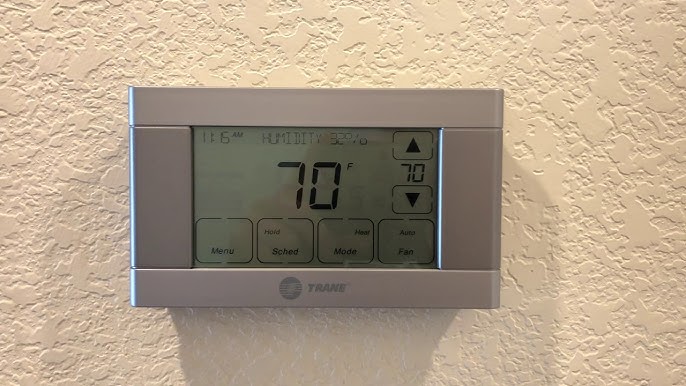
Credit: www.youtube.com
Wiring Inspection
A blank screen on your Trane Thermostat can be frustrating. It often points to wiring issues. Wiring inspection can help identify and fix these problems. Let’s explore the key areas to check.
Loose Connections
Loose connections can cause your thermostat to malfunction. Inspect all wiring terminals. Ensure all wires are tightly connected. Use a screwdriver to secure any loose wires. A secure connection ensures reliable operation.
Damaged Wires
Damaged wires can also lead to a blank screen. Inspect each wire carefully. Look for signs of wear or damage. Common signs include:
- Frayed insulation
- Exposed copper
- Burn marks
Replace any damaged wires immediately. This prevents further issues and keeps your thermostat working properly.
Resetting The Thermostat
A blank screen on your Trane thermostat can be frustrating. This issue often points to a need for a reset. Resetting the thermostat can solve many common problems. In this section, we will discuss two types of resets: the soft reset and the hard reset. Each reset type has its unique steps and benefits.
Soft Reset
A soft reset is the first troubleshooting step. It is simple and quick. Follow these steps to perform a soft reset:
- Locate the reset button on your thermostat.
- Press and hold the button for five seconds.
- Release the button.
The screen should turn back on. If it does not, try a hard reset.
Hard Reset
A hard reset is more thorough. It restores factory settings. Follow these steps to perform a hard reset:
- Turn off the thermostat.
- Remove the thermostat from the wall plate.
- Disconnect the power source.
- Wait for one minute.
- Reconnect the power source.
- Reattach the thermostat to the wall plate.
- Turn the thermostat back on.
The screen should now display correctly. This method clears deeper issues. It is a good step if the soft reset fails.

Credit: www.talentedladiesclub.com
Software Issues
Experiencing a blank screen on your Trane thermostat can be frustrating. Often, software issues are the culprit. Understanding and addressing these problems can help restore your device to normal. Let’s explore some common software-related issues and their solutions.
Firmware Updates
Firmware updates are essential for the smooth operation of your Trane thermostat. Outdated firmware can cause the screen to go blank. Regular updates fix bugs and improve performance.
To check for updates:
- Go to the thermostat’s settings menu.
- Select “Firmware” or “Software Update”.
- Follow the on-screen instructions to complete the update.
Ensure your device remains connected to Wi-Fi during the update. Interruptions can lead to further issues.
Reinstallation
Sometimes, reinstalling the thermostat software can solve screen issues. This process refreshes the system, potentially fixing any glitches.
Here’s how to reinstall the software:
- Turn off the thermostat.
- Wait for 30 seconds.
- Turn the thermostat back on.
- Navigate to the settings menu.
- Select “Reinstall Software”.
- Follow the on-screen prompts to complete the process.
This method can help clear any temporary errors causing the blank screen.
Note: Always back up any important settings before reinstalling the software.
Professional Help
Encountering a blank screen on your Trane thermostat can be frustrating. Sometimes, the best solution is to seek professional help. This section discusses when to call a technician and how to choose a service provider.
When To Call A Technician
There are instances where a blank screen on your Trane thermostat requires expert intervention. Here are some signs that indicate it’s time to call a technician:
- The screen remains blank after troubleshooting basic issues.
- You notice burning smells or smoke from the thermostat.
- There is no response even after replacing the batteries.
- All other household electrical devices work fine, yet the thermostat does not.
Technicians have the right tools and knowledge to diagnose and fix complex issues. Their expertise ensures your thermostat works correctly and safely.
Choosing A Service Provider
Selecting the right service provider is crucial for a quick and effective repair. Here are some tips to help you choose:
- Check credentials: Ensure the technician is licensed and certified.
- Read reviews: Look for positive feedback from previous customers.
- Ask for recommendations: Get suggestions from friends and family.
- Compare prices: Get quotes from multiple providers to find a fair price.
- Verify experience: Choose someone with experience in handling Trane thermostats.
Following these tips can help you find a reliable and skilled technician to restore your thermostat’s functionality.

Credit: www.reddit.com
Preventive Measures
Experiencing a blank screen on your Trane thermostat can be frustrating. Preventive measures can help you avoid this problem. Regular maintenance and proper installation are key. Let’s explore these steps.
Regular Maintenance
Regular maintenance ensures your Trane thermostat works well. Check the device every few months. Clean the thermostat gently with a soft cloth. Dust and dirt can block sensors.
Replace batteries yearly. Low batteries cause the screen to go blank. Check for software updates. They often fix bugs and improve performance.
Proper Installation
Proper installation is vital for a working thermostat. Follow the manual’s instructions carefully. Secure all wires. Loose connections can lead to a blank screen.
Install the thermostat away from direct sunlight. Heat affects screen visibility. Avoid placing it near vents or windows. Extreme temperatures can cause malfunctions.
Frequently Asked Questions
Why Is My Trane Thermostat Screen Blank?
Your Trane thermostat screen might be blank due to a power issue. Check the circuit breaker and batteries.
How Do I Fix A Blank Trane Thermostat Screen?
First, replace the batteries. If that doesn’t work, inspect the wiring or call a professional.
Can A Power Outage Cause A Blank Thermostat Screen?
Yes, a power outage can cause the screen to go blank. Reset the thermostat after power is restored.
Is A Blank Screen A Sign Of A Faulty Thermostat?
Possibly. A blank screen could indicate a malfunction. Consider contacting a technician for a thorough check.
Will Resetting My Trane Thermostat Fix The Blank Screen?
Sometimes. Resetting the thermostat can solve many issues, including a blank screen. Follow the manual for reset instructions.
Conclusion
A blank screen on your Trane thermostat can be frustrating. Troubleshooting steps can help. Check for power issues. Ensure the batteries are fresh. Inspect the wiring for any loose connections. Sometimes, a simple reset can resolve the issue. If problems persist, consider contacting a professional.
Regular maintenance can prevent future issues. By following these tips, you can keep your thermostat functioning well. Stay comfortable and in control of your home’s temperature.
