I have a smart TV in which I enjoy watching various movies and TV shows in high resolution. There was a dissatisfaction with the sound that comes out of my thin LED TV. I felt it is off the video experience.
That is when I came across the soundbars on the internet. Sonos delivered excellent products which changed my entire cinematic experience. Two devices namely the Playbase and Playbar are amazing products when it comes to transforming your home theatre system.
In a battle between Sonos Playbase vs Playbar, there are some apparent differences since both of them have different designs and features. The former has a higher volume and power output than the latter one.
Related Buyer’s guides:
Sonos Playbase vs Playbar
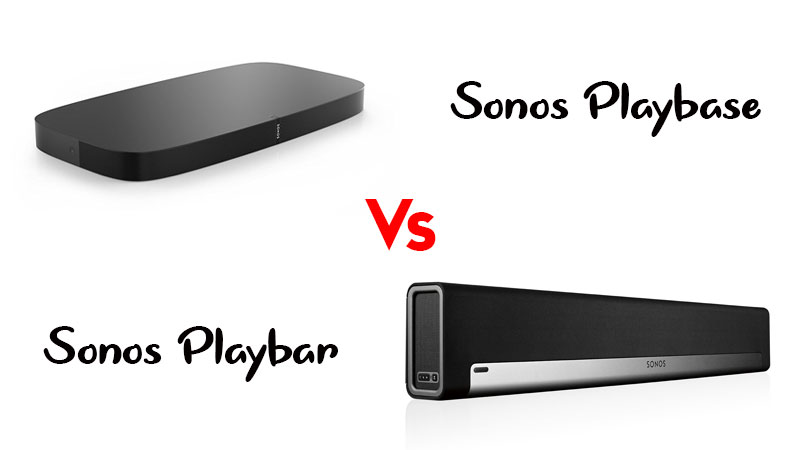
When tested under different room conditions, there was a noticeable difference in terms of sound output, theatrical experience, and resonance. The Playbase has powerful bass that shook my apartment.
The smaller Playbar has lesser power compared to Playbase, but it is also an excellent device, and you cannot ignore it.
Sonos Playbase Review

The name indicates that it is a base that must rest on the surface. It is suitable for TVs which rest on furniture or stands. Keep the Playbase beneath the TV, and you will experience the magic.
The base is hard enough and will bear the weight of your television. Its installation process will not take more than five minutes and is pretty straightforward. This particular device is designed for those who don’t wall mount their television sets.
As stated earlier, it has powerful bass, and I felt the window mirrors and other stuff vibrating in resonance with the Playbase. You can use this device like a speaker or an audio streaming device. It is Amazon Alexa and multi-room music compatible.
Note that the quality of the sound, resonance, and clarity is dependent on the room acoustics. If you feel that the music is a bit odd, use the TruePlay feature which will reduce the resonance and stabilize the output. Unfortunately, the TruePlay feature is available only through iOS devices.
There is no HDMI compatibility, and you need to connect it through optical cable only.
Sound Quality

The Sonos Playbase is an excellent audio device. While watching certain movies, it changes our entire cinematic experience. It has excellent levels of bass, clear vocal sounds, and excellent calibration of TruePlay.
As a fan of sci-fi and fantasy movies, watching these movies with Sonos Playbase makes it an extraordinary experience. There is an excellent differentiation of lefts and rights by the device.
My neighbors were quite upset with the bass. It is loud and powerful. To make it louder or increase the bass further, Sonos provides additional subwoofers for the same price as the Playbase.
If you want to use this device in an apartment, make sure you don’t make it too loud.
Streaming music is also a fantastic experience. The various sounds such as drums, violin, bass or acoustic guitars, and waltz sounded terrific.
The only problem is the mediocre virtual surround sound. Do not expect the device to deliver a true virtual surround sound even when it is used with TruePlay. You will have much of a confined sound experience than getting true surround sound. But the stereo and PCM output is impressive.
Features

The device has pretty straightforward features. After installing it (discussed in further sections), you will see a plethora of options in your Sonos Playbase app.
Once synced with the app, you can play the music or video wirelessly. You can connect to 100s of music streaming apps such as Google Play Music, Spotify, Soundcloud, and Plex. Another best feature is that it is Alexa compatible with multi-room music support.
It is compatible with optical cable only. If you have a TV that doesn’t have an optical cable output, you must reconsider buying this product.
Design

The Sonos Playbase is a sleek, elegant, and durable device. It is designed to bear weight up to 75 pounds. If your TV is within this weight limit, place it on the Playbase.
There are three buttons on the top; play/pause, volume control, and music control playback. The power cable is on the back along with optical and ethernet cable ports.
It is available in two color options; black and white. These colors, mainly black is suitable for most of the tv sets. The speaker holes are optimized to give you the best sound quality. There are around 43,000 speaker holes that deliver the music with minimal loss.
Installation

Sonos kept the installation process very simple. The instructions manual will give you step by step guide for the same. Connect the optical cable to both tv (output) and the Playbase.
Plug-in the power cable and start the device. You can connect the ethernet LAN cable if the router is nearby. Now, download the Sonos app from your respective app stores (Google Play or Apple app store) on your mobile phones or tablets.
The remaining setup process is done in the Sonos app; it will walk you through the process. Once the Playbase is connected to your network, you can play music or stream videos with the help of various apps which are allowed by Sonos.
Things We Liked
- Elegant design and durability
- Blends with the TV
- Powerful bass and excellent sound quality
- Amazon Alexa compatibility
- Can be used as a speaker and audio streaming device
Things We Didn’t Like
- No HDMI support
- TruePlay compatible with iOS only
- Poor virtual surround sound
- Expensive
Sonos Playbar Review
 If you find that the Sonos Playbase is pricey or not suitable for your TV, there is a Playbar ready at your disposal. It is ideal for wall-mounted television sets, and it can also be placed on a tv stand or furniture.
If you find that the Sonos Playbase is pricey or not suitable for your TV, there is a Playbar ready at your disposal. It is ideal for wall-mounted television sets, and it can also be placed on a tv stand or furniture.
Although it does not have the bass as powerful as the Playbase, the sound quality of this bar is a delight to hear. You can increase its base power by connecting it to a subwoofer that has the same price as the Playbar.
There are two side speakers apart from the main speaker which will enhance your audio experience. We felt that it does not deliver punchy bass or crisp audio like the Playbase.
The Sonos Playbar is compatible with Amazon Alexa, and it also supports multi-room audio. Similar to the Playbase, you can use this device as a speaker to wirelessly stream audio through your mobile or other electronic devices.
It has an optical cable only for connecting to the tv, and you must plug in the ethernet cable to the Playbar to set up the device.
If the accessibility of the ethernet cable from your router is restricted, you must buy an additional gadget that can be connected to the router. This device known as Bridge will enable you to connect the Playbar wirelessly to your home network to continue the setup process.
Sound Quality

If you are addicted to the inbuilt speakers of your television, you will find a significant change after installing the Playbar. The audio, especially the voice of people was so crisp that I was able to understand even when I hear from another room; thanks to the speech enhancement mode.
The bass output is less than Playbar, but you can fire it up by installing additional Sonos’s home theatre devices. Its stereo output is more than what we expected but not immersive enough. No doubt that the side speakers thrive on delivering good sound, but they could have been better.
Watching action movies with the Sonos Playbar is a bit disappointing. There is not enough punch in the sound during the action sequences.
There are a decent amount of sound settings that can be used particularly if you are an apartment dweller and you don’t want to disturb your neighbors. The dynamic range audio setting will significantly minimize the loud noises and enhance the smooth sounds.
Features
 The features of the Sonos Playbar are similar to the Playbase. Once finished with setting up the device, you can stream the music through various online media partners. You can stream through Spotify, Apple Music, and other favorite music apps.
The features of the Sonos Playbar are similar to the Playbase. Once finished with setting up the device, you can stream the music through various online media partners. You can stream through Spotify, Apple Music, and other favorite music apps.
It can be connected to the TV with an optical cable, and you will get the immersive playback sound. The dynamic range output is a pure pleasure. Just make sure that your TV has optical cable output or else it requires some additional tweaks to connect the Playbar which is tricky as well.
Design
 The Sonos Playbar is an elegant and compact device. It suits best for wall-mounted television sets, but you can also rest it on any tv stand or furniture. The device is available in one color option only; black.
The Sonos Playbar is an elegant and compact device. It suits best for wall-mounted television sets, but you can also rest it on any tv stand or furniture. The device is available in one color option only; black.
The body is made of aluminum with soft fabric over it. On the back of the device, you will find the two ethernet, optical, and power cable ports.
Its control buttons are on the right side of the bar, and unfortunately, there is no dedicated remote control for the Sonos Playbar. You can control the device with the help of the Sonos app.
The device weighs nearly 12 pounds making it one of the lightest soundbars available out there in the market. Sonos has incorporated six drivers and three tweeters to make the sound crisp and clear.
Installation Process
 Although setting up the device is simple, it requires few additional steps than the Playbase. The Playbar must be plugged into the ethernet cable to start the setup process; if the ethernet cable is not accessible, you must buy the Sonos Bridge which will help you to finish the setup wirelessly.
Although setting up the device is simple, it requires few additional steps than the Playbase. The Playbar must be plugged into the ethernet cable to start the setup process; if the ethernet cable is not accessible, you must buy the Sonos Bridge which will help you to finish the setup wirelessly.
Once connected to the internet, download the Sonos app on your mobile phone or tablet, and the app will guide you with the remaining setup process. Sonos has kept the installation process very simple and straightforward.
Things We Liked
- Decent audio quality with excellent clarity of human voice
- Compatible with other Sonos devices
- Amazon Alexa compatible
- Various audio mode options
- Compatible with music streaming apps
Things We Didn’t Like
- Expensive
- Can be connected with optical cable only; no HDMI ports
- Connecting the device to the internet is tricky as it has no inbuilt wireless connectivity option
Final Verdict
Both the Sonos Playbase and Playbar are excellent audio devices. They are compatible with other Sonos devices which further enhances your audio experience.
If you are looking for powerful performance, you can buy Playbase but note that neither of them is cheap. If you wish to add other audio devices, they are not compatible with non-Sonos devices.
If you have any questions in your mind about this comparison, then feel free to ask us and post lovely comments below or contact us.
