Kenmore ovens are popular for their reliability and performance. But, like any appliance, they can face issues over time.
Dealing with a malfunctioning oven can be frustrating. It disrupts your cooking routine and causes stress. Understanding common Kenmore oven problems can help you troubleshoot and resolve them quickly. From temperature issues to strange noises, these problems are manageable with the right knowledge.
This guide will walk you through the most common Kenmore oven problems, offering tips to identify and fix them. By the end, you will feel more confident in handling your oven’s issues, ensuring your cooking experience remains smooth and enjoyable.

Credit: championappliancecare.com
Common Issues
Kenmore ovens are popular for their reliability and performance. Yet, like any appliance, they can face issues. Understanding these common problems can help you troubleshoot and maintain your oven efficiently.
Temperature Fluctuations
One common problem with Kenmore ovens is temperature fluctuations. Your oven might not maintain a steady temperature. This can be frustrating when baking or cooking. The cause could be a faulty thermostat or a broken temperature sensor. Regular maintenance can help prevent this issue. Ensure the thermostat and sensors are functioning correctly.
Uneven Cooking
Another frequent issue is uneven cooking. Food might cook more on one side than the other. This can ruin a meal. The cause may be a problem with the heating elements. Check if the elements are heating evenly. Sometimes, the oven racks might be misaligned. Adjusting the racks can solve this problem. Ensure your dishes are placed in the center of the oven.
Error Codes
Kenmore ovens are reliable appliances, but sometimes they show error codes. These codes help identify the problem. Understanding what each code means can save time and frustration. Let’s look at some common error codes and what they indicate.
F1 Error
The F1 error code signals a problem with the electronic oven control (EOC). This can mean the EOC is faulty. It may need a reset. Try unplugging the oven for a few minutes. Then plug it back in. If the error persists, the EOC may need to be replaced.
F2 Error
The F2 error code points to an issue with the oven temperature sensor. The sensor might be malfunctioning. This affects the oven’s ability to regulate temperature. Check the sensor for any visible damage. If there is none, it might still need replacement. Always ensure the oven is cool before inspecting or replacing any parts.
Heating Problems
Heating problems in Kenmore ovens are common and frustrating. They can disrupt your cooking plans. Knowing the causes helps in fixing them. This section covers two main issues: ovens not heating and ovens overheating.
Oven Not Heating
Your Kenmore oven might not heat due to several reasons. A faulty heating element is a common cause. Check the bake and broil elements for damage. If they appear burnt or cracked, they need replacement. Another reason could be a broken thermostat. The thermostat regulates the oven’s temperature. If it fails, the oven won’t heat properly. Also, ensure the oven is receiving power. Check the circuit breaker or fuse box. A tripped breaker or blown fuse can stop the oven from heating.
Oven Overheating
An overheating oven is also problematic. It can burn your food and waste energy. A malfunctioning thermostat might cause this issue. When the thermostat fails, it can’t regulate the temperature. This leads to overheating. Another potential cause is a defective temperature sensor. The sensor communicates with the control board. If it’s faulty, the oven might get too hot. Lastly, check the control board. A damaged control board can send incorrect signals, causing overheating.
Electrical Issues
Ever faced an unexpected shutdown with your Kenmore oven right before dinner time? You’re not alone! Electrical issues are common with many appliances, and Kenmore ovens are no exception. Understanding these problems can help you troubleshoot and perhaps even fix them without calling for expensive professional help. Let’s dive into some of the frequent electrical issues you might encounter.
Power Supply Problems
First things first, let’s talk about the power supply. Your Kenmore oven needs a steady and reliable power source to function properly. If your oven isn’t turning on, the issue could be as simple as a loose plug or a blown fuse.
- Check the Outlet: Ensure that the oven is properly plugged into the wall socket. Sometimes the plug can get loose over time.
- Inspect the Circuit Breaker: If the outlet seems fine, the next step is to check your home’s circuit breaker. A tripped breaker could be the culprit.
- Test the Outlet: Use another appliance to test if the outlet is working. If the second appliance doesn’t work either, you might need an electrician.
Power supply issues are often easy to fix and can save you the hassle of more complicated repairs.
Control Panel Malfunctions
The control panel is the brain of your Kenmore oven. If it’s not working correctly, your oven might not respond to your commands, or worse, start acting up on its own. Scary, right?
- Reset the Oven: Sometimes, a simple reset can solve the problem. Unplug the oven for a few minutes and then plug it back in.
- Check for Error Codes: Your oven might display error codes that can give you clues about what’s wrong. Refer to your user manual for more details.
- Inspect the Buttons: Are the buttons sticky or unresponsive? Cleaning them might help. Use a soft cloth and some mild cleaner.
- Professional Help: If the problem persists, it might be time to call in a professional. A malfunctioning control panel can be tricky to fix on your own.
Control panel issues can be frustrating, but with a little patience, you might be able to resolve them without too much trouble.
In conclusion, while electrical issues with your Kenmore oven can be a headache, they are often manageable with some basic troubleshooting. Remember, safety first! Always unplug your oven before attempting any repairs. And when in doubt, don’t hesitate to call a professional.
Door Problems
Kenmore ovens are reliable and efficient. But sometimes, they face door problems. These issues can affect cooking performance and safety. Fixing door problems quickly is crucial. It prevents further damage and inconvenience.
Door Not Closing Properly
A common issue is the door not closing properly. This can cause heat to escape. As a result, cooking times increase. Food may not cook evenly. You may also notice higher energy bills.
Check for obstructions around the door. Food particles or debris can block the door. Clean the area around the door seal. This simple step can solve the problem.
If the door still doesn’t close, inspect the door seal. A worn-out seal may need replacing. A new seal ensures the door closes tightly.
Broken Door Hinges
Broken door hinges are another common problem. Hinges help the door open and close smoothly. When they break, the door may hang unevenly. It can also make strange noises.
Inspect the hinges for visible damage. Loose screws can cause hinge problems. Tighten any loose screws. If the hinges are broken, they need replacing.
Replacing door hinges requires some tools. You might need a screwdriver and new hinges. Follow the oven’s manual for instructions. This will ensure the door works properly again.

Credit: www.walmart.com
Self-cleaning Issues
Having a Kenmore oven is great, but what happens when the self-cleaning function goes haywire? You expect an easy, hands-off cleaning, but sometimes, things don’t go as planned. Let’s dive into some common self-cleaning issues you might face.
Self-cleaning Not Working
You’ve set your oven to self-clean, but nothing is happening. Frustrating, right? Here are some reasons why the self-cleaning feature may not be working:
- Power Issues: Ensure the oven is properly plugged in and receiving power.
- Door Lock: The door must be locked properly for the self-clean cycle to start.
- Control Settings: Verify that you have selected the correct self-cleaning settings.
If these don’t solve the problem, it might be time to call a technician. Sometimes, a faulty thermostat or control board can be the culprit.
Oven Locked After Cleaning
Ever been locked out of your own oven? It’s like your oven is holding your dinner hostage! Here’s what to do if your Kenmore oven stays locked after cleaning:
- Cool Down: Allow the oven to cool down completely. The door will unlock once the temperature is safe.
- Reset: Try resetting the oven by turning off the power for a few minutes, then turning it back on.
- Check Manual: Consult the user manual for specific instructions on unlocking the door.
If the door remains locked despite these steps, it may indicate a more serious problem with the locking mechanism. Don’t hesitate to seek professional help.
In conclusion, while the self-cleaning feature on your Kenmore oven can be a lifesaver, it can sometimes throw you a curveball. Knowing how to troubleshoot these common issues can save you time and headaches. Happy cooking!
Maintenance Tips
When it comes to keeping your Kenmore oven in tip-top shape, a little maintenance goes a long way. Regular care can help prevent common problems and extend the life of your appliance. Whether you’re a seasoned cook or a newbie in the kitchen, these simple tips will help you keep your oven running smoothly.
Regular Cleaning
Let’s face it, nobody likes cleaning the oven. But trust me, it’s worth it. Regular cleaning not only keeps your oven looking good, but it also helps it work better. Here’s how you can do it:
- Weekly Wipe Down: Use a damp cloth to wipe the interior and exterior of your oven every week. This will prevent build-up of grease and food particles.
- Monthly Deep Clean: Once a month, give your oven a deep clean. Remove the racks and clean them separately. Use an oven cleaner for the interior, but make sure to follow the instructions carefully.
- Avoid Harsh Chemicals: Stick to mild detergents and avoid abrasive sponges. Harsh chemicals can damage the oven’s surface.
Remember, a clean oven is a happy oven. Plus, it can save you from a lot of headaches down the road.
Inspecting Seals
Ever noticed that your oven isn’t heating up properly? The problem might be the door seals. These seals are crucial for maintaining the temperature inside the oven. Here’s what you need to do:
- Check for Cracks: Open the oven door and inspect the seals for any cracks or gaps. These can cause heat to escape, making your oven less efficient.
- Test the Seal: Close the door on a piece of paper. If you can pull the paper out easily, the seal is not tight enough.
- Replace if Necessary: If the seals are damaged, it’s time to replace them. You can find replacement seals online or at your local appliance store.
Keeping an eye on the door seals can save you from uneven cooking and high energy bills. It’s a small step, but it makes a big difference.
By following these maintenance tips, you’ll keep your Kenmore oven in great condition and avoid common problems. Happy cooking!
When To Call A Professional
There comes a time in every homeowner’s life when the trusty Kenmore oven starts to show signs of trouble. While some issues are minor and can be fixed with a little DIY spirit, others are more complicated and require the expertise of a professional. Knowing when to call a professional can save you time, money, and a lot of frustration. Let’s dive into some specific scenarios where calling in the pros is the best choice.
Complex Electrical Issues
Dealing with electrical problems can be daunting, especially if you’re not familiar with the inner workings of your oven. If you notice any of the following symptoms, it might be time to call a professional:
- Frequent tripping of circuit breakers: This could indicate a serious electrical issue that needs expert attention.
- Strange smells or sounds: Burning smells or unusual noises can be a sign of electrical problems that shouldn’t be ignored.
- Oven not heating properly: If your oven isn’t reaching the desired temperature or is taking too long to heat up, there might be an underlying electrical issue.
Remember, working with electricity is not only tricky but also dangerous. A professional can diagnose and fix the problem safely and efficiently.
Persistent Problems
Have you tried fixing your oven multiple times, only for the same issue to resurface? This can be incredibly frustrating. Persistent problems often indicate a deeper issue that requires professional expertise. Some common persistent problems include:
- Temperature inconsistency: Your oven’s temperature fluctuates, making cooking a guessing game.
- Repeated error codes: Your oven displays error codes that you can’t seem to resolve, even after resetting.
- Door seal issues: The oven door doesn’t close properly, causing heat to escape and affecting cooking times.
In these cases, a professional can provide a thorough inspection and fix the root cause, ensuring that the problem doesn’t keep coming back.
Calling a professional might feel like admitting defeat, but it’s really just a smart move. It ensures your oven is fixed correctly and safely, giving you peace of mind and more time to enjoy your cooking. So, next time your Kenmore oven acts up, ask yourself: is it time to call in the experts?
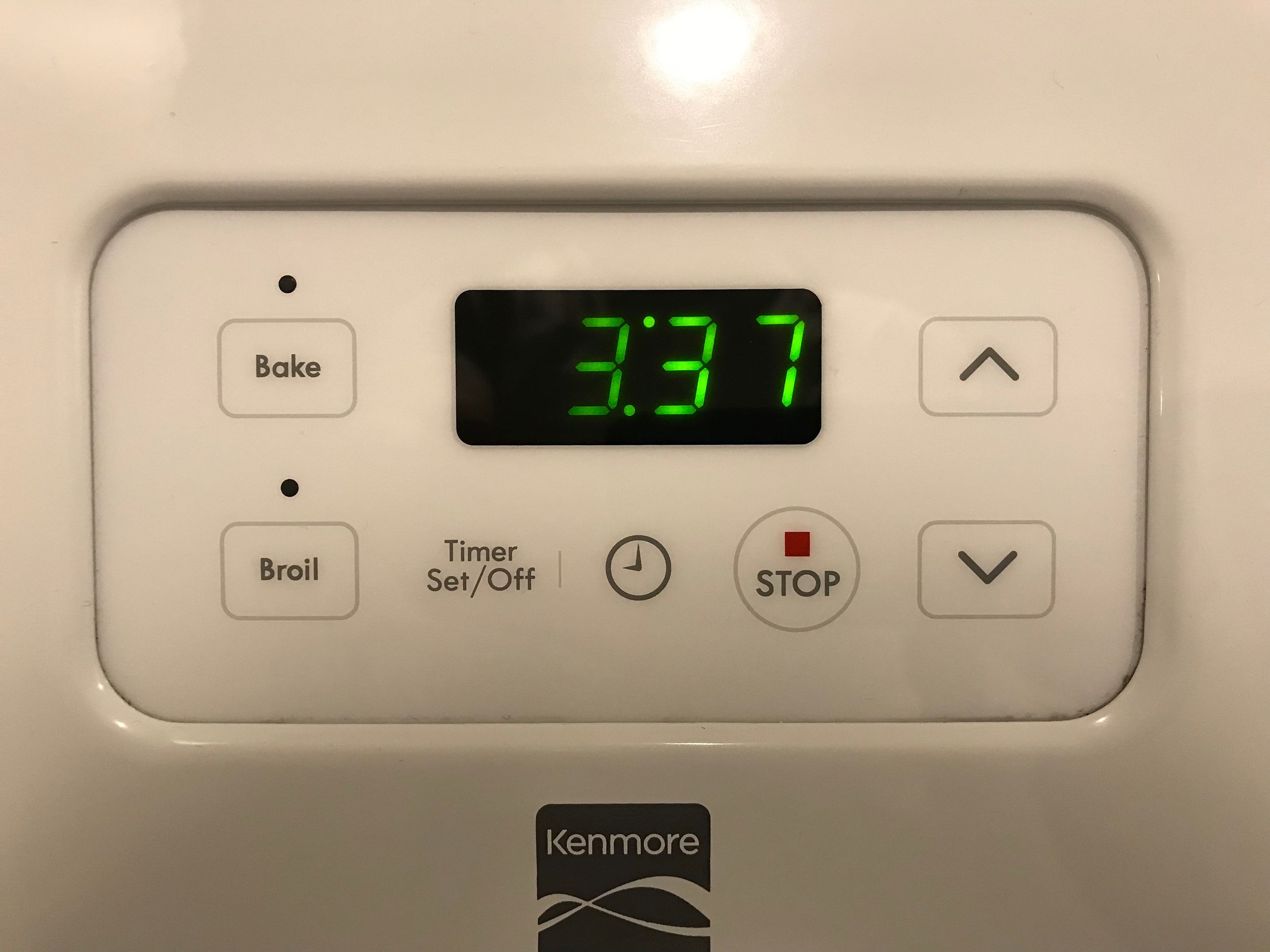
Credit: www.gregoryschmidt.ca
Frequently Asked Questions
Where Is The Reset Button On A Kenmore Oven?
The Kenmore oven does not have a dedicated reset button. To reset, unplug it for a few minutes, then plug it back in.
What Causes A Kenmore Oven To Stop Working?
A Kenmore oven may stop working due to faulty heating elements, blown fuses, malfunctioning thermostat, or electrical issues. Ensure proper power supply.
What Is A Common Problem Of An Oven?
A common oven problem is uneven heating. This can result in food being cooked unevenly or burnt.
Why Is My Kenmore Oven Not Heating To Correct Temperature But Runs?
Your Kenmore oven may not heat correctly due to a faulty temperature sensor, heating element, or control board.
How Do I Reset My Kenmore Oven?
To reset, unplug the oven for 5 minutes. Then, plug it back in.
Conclusion
Solving Kenmore oven problems can be simple with the right steps. Regular maintenance helps prevent many issues. Always check the user manual first for troubleshooting tips. If the problem persists, consult a professional. Keeping your oven in good shape ensures it works efficiently.
Remember, a well-maintained oven saves time and money. Keep this guide handy for future reference. Happy cooking!
