Is your Honeywell thermostat giving you trouble? Does it refuse to turn on your air conditioner?
Don’t worry; you’re not alone. Many people face this issue. A Honeywell thermostat not turning on the air conditioner can be frustrating, especially during hot days. You rely on your AC to keep your home cool and comfortable. When it stops working, it can disrupt your entire day.
There could be several reasons for this problem. It might be a simple fix or a sign of a bigger issue. In this blog post, we’ll explore common reasons why your Honeywell thermostat won’t turn on your air conditioner. We’ll also offer some solutions to help you get your home cool again. Let’s dive in and solve this problem together.
Common Issues
Experiencing issues with your Honeywell thermostat not turning on your air conditioner? This can be frustrating, especially during hot weather. Understanding common issues can help you troubleshoot and resolve the problem quickly.
Power Supply Problems
One common issue is a power supply problem. Ensure that your thermostat is receiving power. Check if the display is blank. If it is, there might be a power issue. Sometimes, the batteries might be dead. Replace them with new ones. Also, verify that the circuit breaker is not tripped. Reset it if necessary.
Blown Fuses
Another issue could be blown fuses. Your air conditioner has fuses that protect it from power surges. If a fuse is blown, the air conditioner won’t turn on. Check the fuse box and look for any blown fuses. Replace any blown fuses with the correct type and rating. This might resolve the issue.
Thermostat Settings
When your Honeywell thermostat won’t turn on the air conditioner, it can be frustrating. One common issue lies in the thermostat settings. Incorrect settings can prevent your AC from functioning properly. Let’s explore some key aspects of thermostat settings.
Incorrect Mode
Firstly, check if your thermostat is set to the correct mode. Sometimes, the thermostat may be set to “Heat” or “Off” instead of “Cool”. This simple mistake can stop your air conditioner from turning on. Ensure the mode is set to “Cool”.
If the mode is correct, the issue might still persist. Make sure the fan setting is on “Auto” or “On”. An incorrect fan setting can also cause problems. Double-check these settings to ensure everything is set correctly.
Temperature Settings
Next, look at the temperature settings on your thermostat. If the set temperature is higher than the room temperature, the air conditioner won’t turn on. Adjust the thermostat to a lower temperature to see if this solves the problem.
Sometimes, the temperature sensor inside the thermostat might be faulty. This can lead to incorrect temperature readings. In such cases, replacing the thermostat might be necessary. Always ensure the temperature settings are accurate.
Wiring Problems
Wiring problems can often cause a Honeywell thermostat to not turn on the air conditioner. Understanding the wiring setup is key to fixing this issue. Let’s explore two common wiring problems that might be affecting your thermostat.
Loose Connections
Loose connections can disrupt the electrical flow to your thermostat. Inspect the wires for any that are not tightly connected. Gently tug on each wire to see if it moves. If a wire is loose, reconnect it securely. This simple step can often resolve the issue.
Damaged Wires
Damaged wires can prevent the thermostat from functioning correctly. Check for any visible signs of wear or damage on the wires. Look for fraying, cuts, or burnt areas. If you find any damage, the wire might need replacing. Damaged wires can cause significant issues, so it’s important to address them promptly.

Credit: www.youtube.com
Circuit Breaker
Is your Honeywell thermostat not turning on your air conditioner? This could be due to a problem with the circuit breaker. Circuit breakers are essential components in your home’s electrical system. They help protect your home from electrical overloads and short circuits.
Tripped Breaker
A tripped breaker is a common reason why your Honeywell thermostat won’t turn on your air conditioner. The breaker trips to prevent electrical overloads. This can happen due to various reasons like power surges or faulty wiring.
- Locate your home’s electrical panel.
- Check for any tripped breaker. The switch will be in the middle position.
- If you find one, it might be the cause of the issue.
Resetting The Breaker
Once you have identified a tripped breaker, resetting it is simple. Follow these steps:
- Turn off the breaker by moving the switch to the “off” position.
- Wait for a few seconds.
- Switch the breaker back to the “on” position.
After resetting, check if your Honeywell thermostat turns on the air conditioner. If it works, the problem is resolved. If not, you may need to investigate further.
Remember, dealing with electrical systems can be dangerous. If you are unsure, contact a professional electrician to help troubleshoot and resolve the issue.
Ac Unit Issues
Having issues with your Honeywell thermostat not turning on the air conditioner? It could be due to various problems with your AC unit. Understanding these issues can help you diagnose and fix the problem. Below, we discuss two common AC unit issues that might be affecting your Honeywell thermostat: a faulty compressor and clogged air filters.
Faulty Compressor
The compressor is a vital part of your air conditioner. It helps cool the air before it circulates through your home. If the compressor is faulty, the air conditioner might not turn on.
Here are some signs of a faulty compressor:
- The AC unit makes strange noises.
- The air isn’t as cold as it should be.
- The AC unit frequently cycles on and off.
To diagnose a faulty compressor, you might need a professional HVAC technician. They can check if the compressor is working properly. If not, you may need to replace it.
Clogged Air Filters
Air filters keep dust and debris out of your AC unit. Over time, these filters can become clogged. When that happens, your AC unit might not work efficiently. A clogged filter can prevent the air conditioner from turning on at all.
Here’s how to check if your air filters are clogged:
- Turn off the air conditioner.
- Locate the air filter compartment.
- Remove the filter and inspect it for dirt and debris.
If the filter is dirty, clean or replace it. Regular maintenance can help keep your air conditioner running smoothly.
Thermostat Calibration
Proper calibration of your Honeywell thermostat is crucial for its accurate operation. If your thermostat is not calibrated correctly, it might not communicate with your air conditioner effectively. This could be the reason your Honeywell thermostat won’t turn on your air conditioner. Calibration ensures that the thermostat reads the temperature accurately and sends the right signals to your HVAC system.
Recalibrating The Device
Recalibrating your Honeywell thermostat can often resolve the issue. Here are some simple steps to recalibrate your device:
- Turn off the thermostat and remove it from the wall.
- Check the device for any dirt or dust and clean it gently.
- Replace the thermostat back on the wall and turn it on.
- Check the thermostat’s display to ensure it is reading the correct temperature.
If these steps do not work, you might need to reset the device to its factory settings. Refer to your thermostat’s user manual for detailed instructions.
Professional Calibration
If recalibrating the device does not fix the issue, consider professional calibration. HVAC technicians have the tools and expertise to ensure your thermostat is accurately calibrated.
Here are the benefits of professional calibration:
- Accurate Temperature Readings: Professionals ensure the thermostat reads temperatures correctly.
- Optimized Performance: Proper calibration helps maintain your HVAC system’s efficiency.
- Extended Lifespan: Accurate calibration reduces strain on your HVAC system, extending its life.
Investing in professional calibration can save you money and prevent future issues.
Battery Replacement
If your Honeywell thermostat won’t turn on the air conditioner, the batteries might be the issue. A quick battery replacement can often resolve this problem. Let’s explore how to check and replace the batteries.
Checking Battery Levels
First, check the battery levels in your thermostat. Low battery power can cause it to malfunction. Open the thermostat cover. Look for the battery compartment. You might see a low battery warning on the display.
If you don’t see a warning, still check the batteries. They might be weak. Remove the batteries and inspect them. Check for any signs of leakage or corrosion. Use a battery tester if you have one.
Replacing The Batteries
If the batteries are low or damaged, replace them. Use the correct type of batteries as recommended by the manufacturer. Usually, Honeywell thermostats use AA or AAA batteries. Insert the new batteries correctly. Follow the positive and negative markings.
After replacing the batteries, close the battery compartment. Turn on the thermostat. Check if the air conditioner starts working. If it does, your problem is solved.
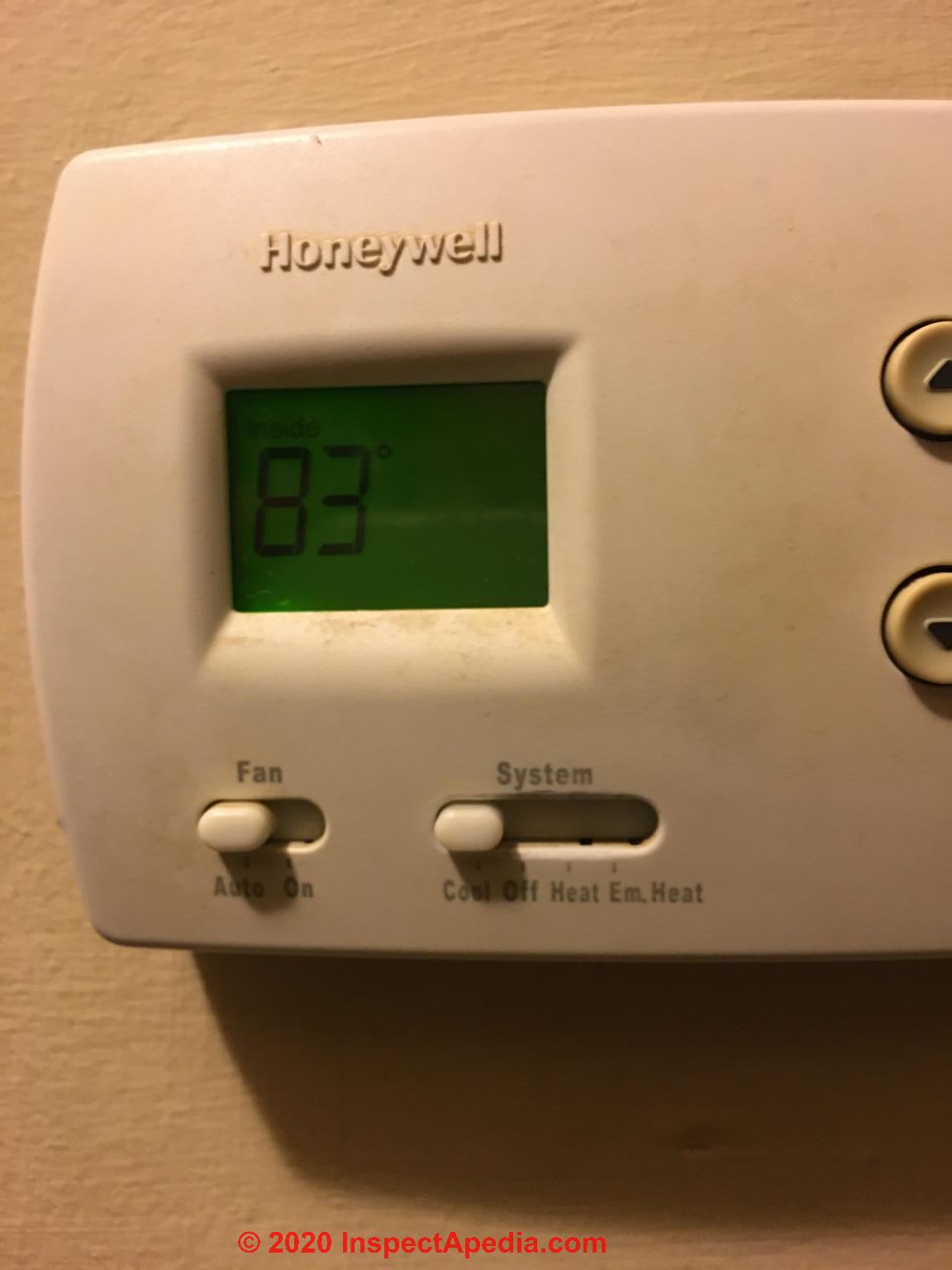
Credit: www.alhudapk.com
Professional Help
Sometimes, your Honeywell thermostat may refuse to cooperate. It can be frustrating when it won’t turn on your air conditioner. When basic troubleshooting fails, professional help is your best bet. Experts can diagnose and fix issues quickly. This ensures your home stays comfortable.
When To Call A Technician
Not all thermostat issues need a technician. Call one if you see blank screens or strange error codes. Odd smells or sounds from your system also signal trouble. If your AC doesn’t respond after changing batteries, it’s time for help.
Another clue is frequent cycling of your system. This can wear out your AC. A technician can check if your thermostat is the problem. They can also spot other hidden issues. Don’t wait until your system breaks down completely.
Choosing A Reliable Service
Not all services are equal. Choose a company with good reviews. Ask friends for recommendations. Check for proper licensing and insurance. Reliable services offer clear pricing and guarantees. They should also be easy to contact.
Look for technicians with experience in Honeywell thermostats. This ensures they know the specifics of your device. Good technicians arrive on time and explain the problem clearly. They should also offer advice on preventing future issues.

Credit: www.supertechhvac.com
Frequently Asked Questions
Why Won’t My Honeywell Thermostat Turn On The Air Conditioner?
The thermostat might be set incorrectly. Check the settings and ensure it’s on “Cool” mode.
What Should I Do If My Honeywell Thermostat Is Not Working?
Check the batteries. Replace if needed. Verify the thermostat is connected to the power source.
Can A Honeywell Thermostat Malfunction Stop The Ac From Working?
Yes. A malfunctioning thermostat can prevent the AC from turning on. Consider resetting or replacing it.
How Do I Reset A Honeywell Thermostat?
Turn it off, remove batteries, wait 10 seconds, and reinsert them. Turn it back on.
Is It Possible My Honeywell Thermostat Needs A Software Update?
Yes. Some models require updates. Check the manual or Honeywell’s website for instructions.
Conclusion
Fixing a Honeywell thermostat can be straightforward. Check the batteries first. Ensure the wiring is secure. Reset the thermostat if necessary. Consult the user manual for detailed instructions. Seek professional help if the problem persists. Regular maintenance prevents future issues.
Your air conditioner should work smoothly. Stay cool and comfortable. Remember, small steps can solve big problems. Keep your home environment pleasant.
